


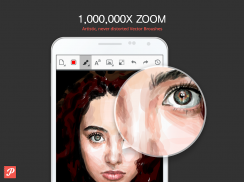
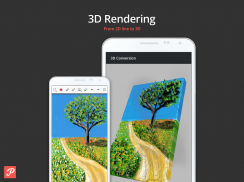
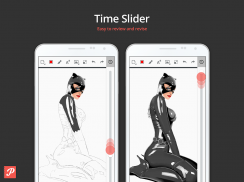
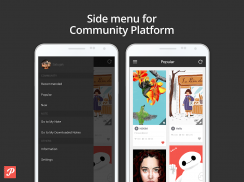
Pensoul

توضیحات Pensoul
Features
1. Artistic Vector Brushes
Compared to the pixel-distorting bitmap-based brushes, used by the competitor apps, Pensoul's vector-based brush maintains smooth vector lines even when magnified. Unlike other apps, Pensoul is capable of exporting drawings at ultra high resolution and scale, without losing it's original detail and quality.
2. 1,000,000x Zoom
Pensoul drawings can be magnified up to 1 million times without graphic quality deterioration. Images can have a giant scale and fine detail on a single canvas simultaneously, thanks to its powerful vector engine.
3. 3D Rendering
Pensoul supports 3D printers, allowing you to change a simple 2D sketch into a magnificent three-dimensional print. Easily turn your drawings into fun cake decorations to make your kid's birthday or other event extra special.
4. Time Slider
Instantly jump to any point in your drawing history to review or modify your work. From start to finish, you will find it surprisingly easy to use the Time Slider feature to alter and improve your artwork.
5. Easy to Share
The new "Share Image" feature enables users to easily share their work on all compatible apps and social media platforms. Alternatively, users can export their artwork to their mobile device gallery using the "Save to Gallery" option.
6. Pen Drawing Mode/ Touch Drawing Mode
To switch the Drawing Mode, “Tab” the Menu key of the Phones and “Long Press” the Menu Key of the Tablets.
*Miscellaneous
-Supports S-Note : You can import the content created in S-Note.
-A few usage examples of Pensoul
Sketchbook/ Drawing Pad/ Work Note/ Class Note/ Photo Diary/ Recipe note/ /Travel journal/ Planner
App authorization info:
Camera: When user selects camera in the app, it accesses the device’s camera application.
Gallery: When user selects to attach a photo file in the app, the app asks the user whether to access the gallery application.
This authorization could be saved so that Pensoul can select photos from the device without asking.
Also, exported images from the app are added to gallery application.
External storage: If an SD card or an external storage is connected, image or data can be saved there.
* Applicable android devices
- Android version
Android 4.2 Jelly Bean and above (equipped with OpenGL ES 2.0). Performance may vary upon HW specifications.
- Resolution
Optimized for 800x1280, 1080x1920, 1600x2560 screen, and other resolution may not maintains optimized ratio.
</div> <div jsname="WJz9Hc" style="display:none">Kenmerken
1. Artistieke vectorborstels
In vergelijking met de pixel verstorende-bitmap gebaseerde borstels, gebruikt door de concurrent apps, Pensoul's vector-gebaseerde borstel onderhoudt vloeiende vector lijnen, zelfs wanneer vergroot. In tegenstelling tot andere apps, Pensoul kan exporteren tekeningen bij ultrahoge resolutie en schaal, zonder verlies van de originele detail en kwaliteit.
2. 1,000,000x Zoom
Pensoul tekeningen kan worden vergroot tot 1 miljoen keer zonder grafische kwaliteit verslechtering. Afbeeldingen kunnen een gigantische schaal en fijne details op één doek tegelijk hebben, dankzij zijn krachtige vector motor.
3. 3D-rendering
Pensoul ondersteunt 3D-printers, zodat u een eenvoudige 2D schets veranderen in een prachtig driedimensionaal printen. Maak eenvoudig uw tekeningen in leuke taart decoraties om uw kind verjaardag of andere gebeurtenis extra speciaal te maken.
4. Time Slider
Direct naar elk gewenst punt in je tekening geschiedenis bekijken of je werk aan te passen. Van begin tot eind, u vindt het verrassend eenvoudig om de functie Time Slider gebruiken om te veranderen en verbeteren van uw kunstwerk.
5. Gemakkelijk te delen
De nieuwe 'Share Afbeelding "functie stelt gebruikers in staat om hun werk gemakkelijk te delen op alle compatibele apps en sociale media platformen. Als alternatief kunnen gebruikers hun kunstwerk exporteren naar hun mobiele apparaat galerij met behulp van de "Save to Gallery" optie.
6. Pen Tekening Mode / Touch Drawing Mode
Om de Drawing Mode, "Tab" de menutoets van de telefoons en "Long Druk op" de menutoets van de tabletten te schakelen.
* Diversen
-Ondersteunt S-Note: U kunt de inhoud die in S-Note importeren.
-Een Paar voorbeelden van het gebruik van Pensoul
Schetsboek / Tekenen Pad / Work Note / Klasse Note / Photo Diary / Recept note / / Travel journal / Planner
App toestemming info:
Camera: Wanneer de gebruiker selecteert de camera in de app, het toegang camera-applicatie van het apparaat.
Gallery: Wanneer de gebruiker kiest om een foto bestand toe te voegen in de app, de app vraagt de gebruiker of voor toegang tot de galerij applicatie.
Deze machtiging kan worden opgeslagen, zodat Pensoul foto's uit het apparaat kunt selecteren zonder te vragen.
Ook geëxporteerd beelden van de app worden toegevoegd aan galerij applicatie.
Externe opslag: Als er een SD-kaart of een extern opslagapparaat is aangesloten, kan de afbeelding of gegevens er worden opgeslagen.
* Toepasselijk Android-apparaten
- Android-versie
Android 4.2 Jelly Bean en hoger (uitgerust met OpenGL ES 2.0). Prestaties kunnen variëren op HW specificaties.
- Resolutie
Geoptimaliseerd voor 800x1280, 1080x1920, 1600x2560 scherm, en andere besluit kan niet onderhoudt optimale verhouding.</div> <div class="show-more-end">


























